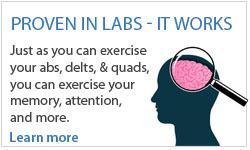In True North you will be given a series of directions to get to a specific subway station. Your task is to remember the directions of the trains and each station.
Here is how True North works:
- When you click START you will see the Grand Central Terminal and hear a series of directions. Let’s try an easy example with 2 directions only, so you will hear: “Take the Eastbound train to Wellwood Park, then take the Westbound train to Bethlehem Hospital”. Remember the directions you have just heard. Note the initial orientation with the compass below.
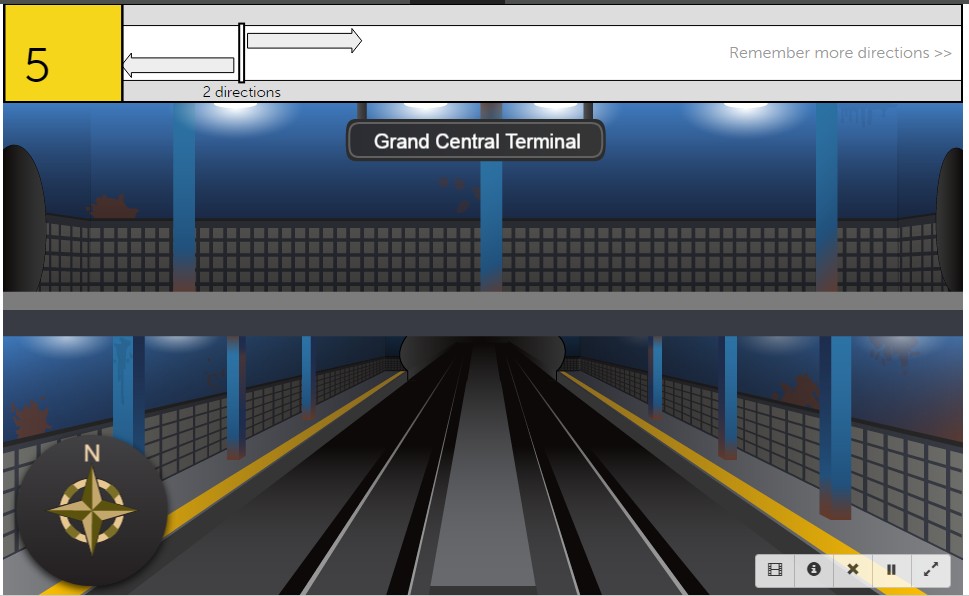
- Once the announcement is over, you will see several trains scheduled to go toward different directions.
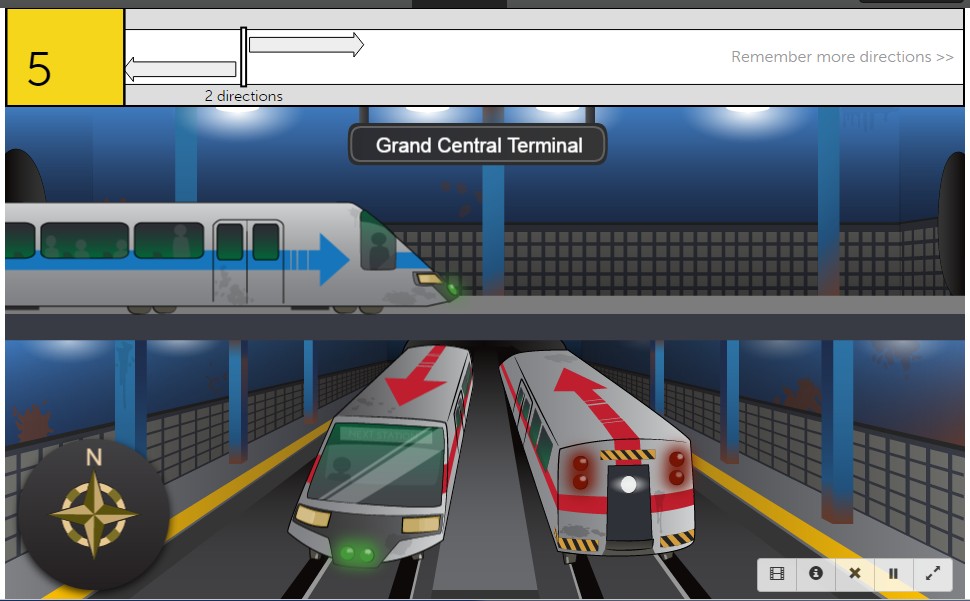
- Now it’s your turn to remember and take the train that is going toward East to Wellwood Park station. Based on the compass, the train with the blue arrow is the correct one. Click/touch (in case of touchscreens) on that train.
- The next step is a bit tricky. You will briefly see the train you took which is still heading toward East. Note the direction quickly before it disappears as you need to orient yourself and choose your next route (West to Bethlehem Hospital) based on the direction of the current train. That is, there will be no compass to provide information.
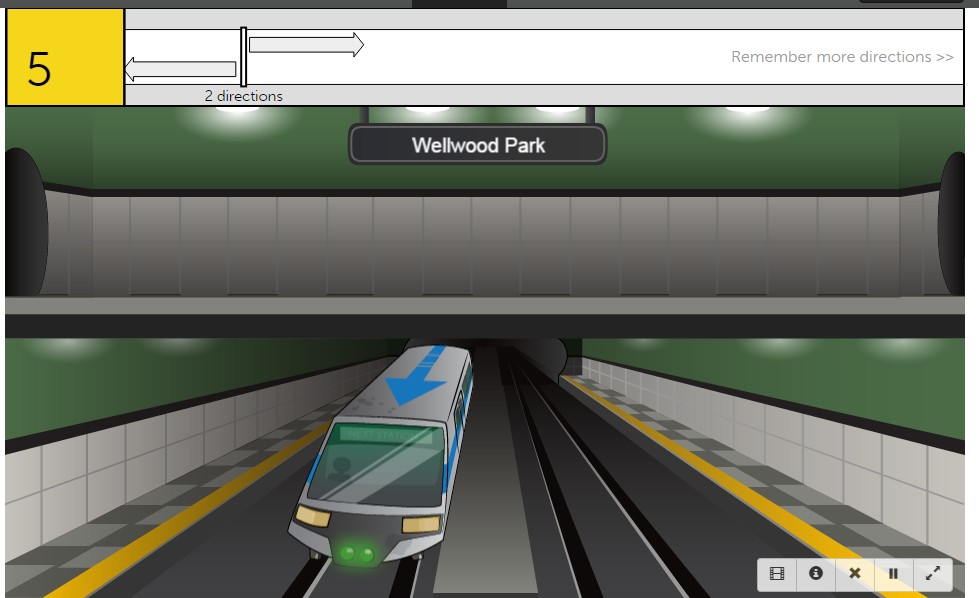
- Next, you will be presented with several trains at the Wellwood Park station. Determine the orientation of this station from the direction of your train heading toward East from the previous step. The next train you are supposed to take is toward West to Bethlehem Hospital station toward West. Based on your current orientation, the correct train to take is the one on the right in the lower level. Click/touch on that train and you are right on to your final destination.
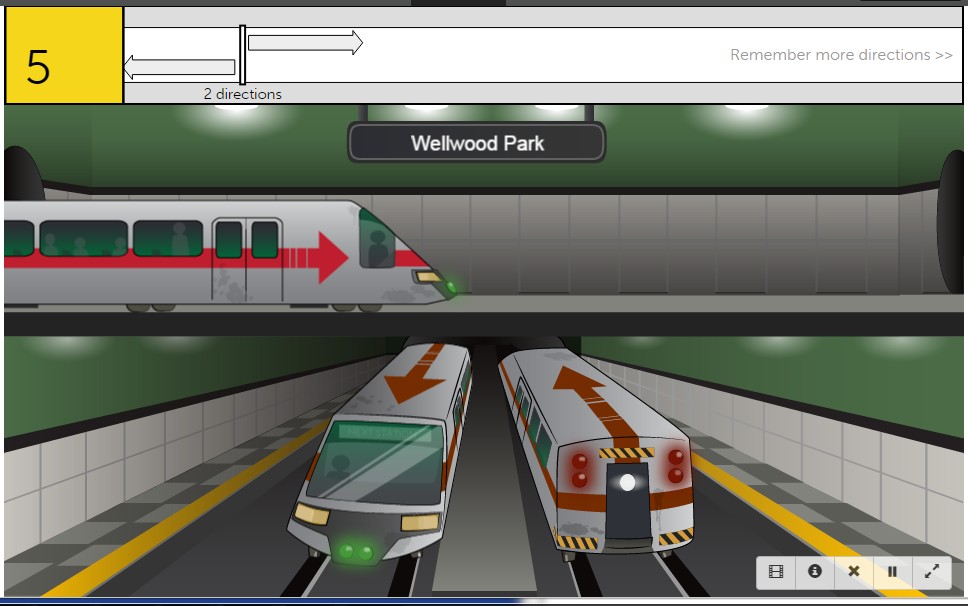
- Remain focused, as the next set of directions will be announced shortly after.
More useful information:
-
You can also try the step by step instructions by clicking the ‘i’ button at the bottom right corner of the exercise screen shown below.

Note: When you try an exercise in a new level, the instruction mode is on by default. The way you can tell whether you are in instruction mode or exercise mode is to note the orange-color banner on top of the exercise screen which looks like the one below. You can always click on the ‘i’ to toggle between instruction mode and exercise mode.
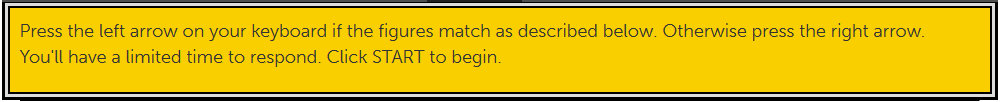
-
As you progress, the exercise will grow more challenging in the following ways:
- Instructions increase in number.
- Orientation details become more challenging.
- Instructions become more puzzling and complex.
- Speech becomes more rapid and less processed.
Control buttons are found at the bottom right of the exercise screen. You can use these buttons to do the following:
- If at any time you wish to view a video tutorial of how to do the exercise, push the video button.
- If at any time you wish to repeat the Instructions on a particular exercise, push the’ i’ button.
- If at any time you need to Exit an exercise, push the X button.
- If at any time you wish to Pause the exercise, push the II button.
- If you want to make the exercise Full screen for easier viewing, push Full screen button.

-
You may also visit the following page to learn more about this exercise
https://www.dynamicbrain.ca/true-north.html






 English
English
 Français
Français