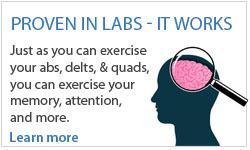In Right Turn, you will be presented with two images placed adjacent to one another. Your task is to decide whether these two images are the same or mirror images of each other. To complete this exercise, you will need to mentally rotate the images so that you can compare them to one another and make your decision.
Here is how Right Turn works:
- When you click START you will be presented with two images for a short period of time, for example the one below.
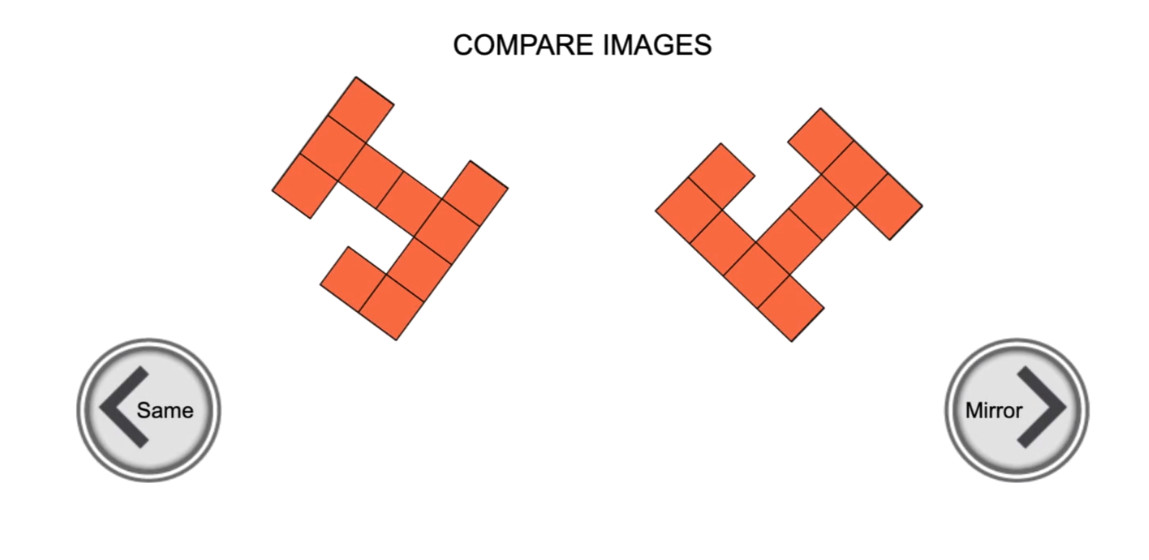
- Mentally rotate the images and decide whether they are the same or mirror of each other. In the example above, they are the same.
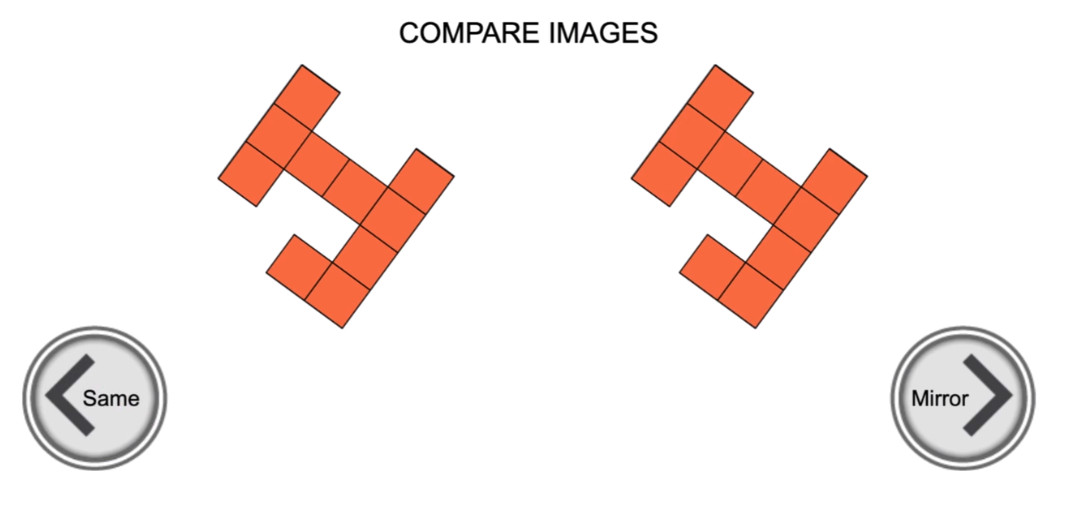
- Now, let’s try another one:
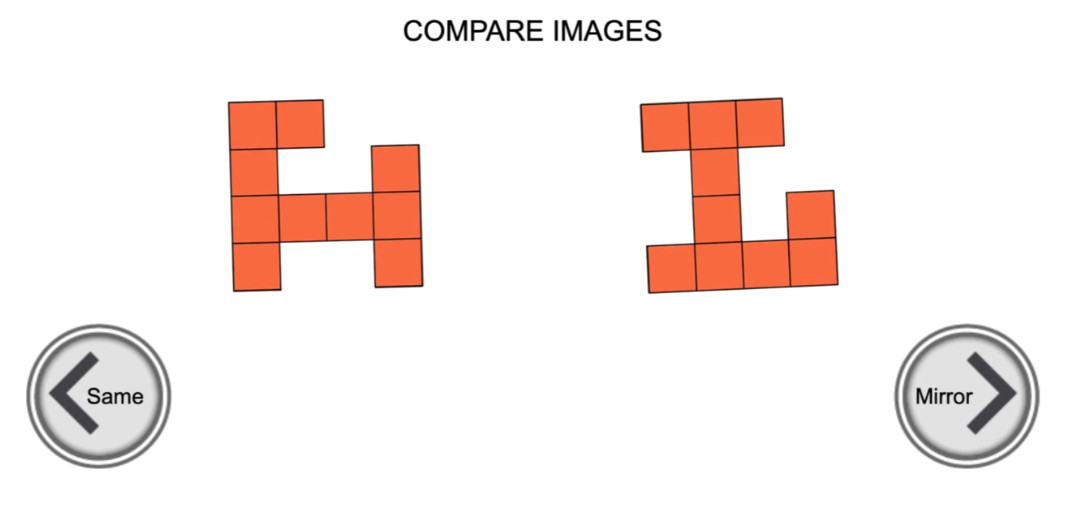
- If you rotate them, you will see they are a mirror of each other as you see below:
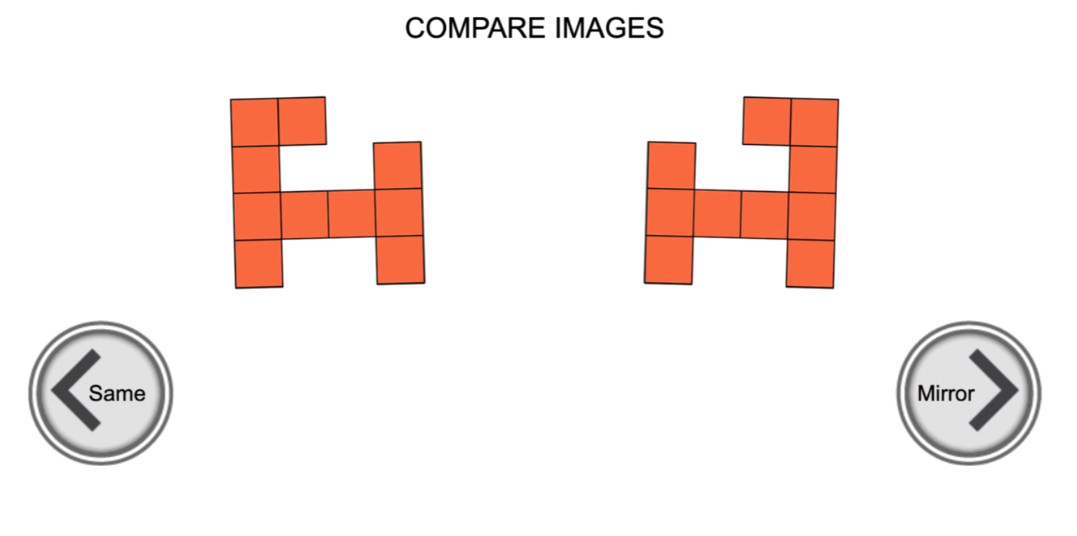
More useful information:
-
Control buttons are found at the bottom right of the exercise screen. You can use these buttons to do the following:

- If at any time you wish to Pause the exercise, click on the II button (first from left).
- If at any time you need to Exit an exercise, click on the X button (second from left).
- If at any time you wish to watch a tutorial video, click on the movie icon (third from left).
- If at any time you wish to repeat the step by step online instructions on a particular exercise, click on the’ i’ button (fourth from left).
- If you want to make the exercise full screen for easier viewing, click on the Full Screen button (fifth from left).
-
As you progress, the exercise will grow more challenging in the following ways:
- Time allotted to compare images is reduced.
- Original and mirror images become increasingly similar.
- Images used vary.






 English
English
 Français
Français