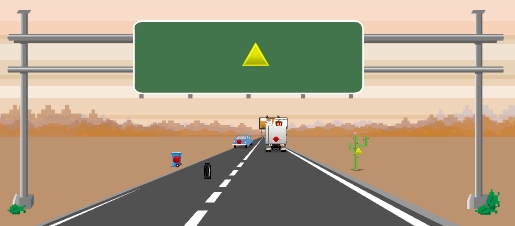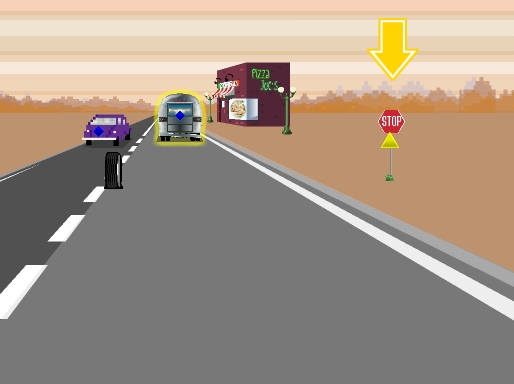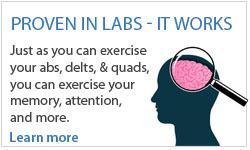In Optic Flow you will take the role of a driver. While driving down the road, you will be presented by an object on the overhead sign. Your task is to find the matching shapes as they move toward you on the road.
Here is how Optic Flow works:
- When you click START you will begin moving along the road. You need to be aware of the road signs that will show in different colours and shapes on the overhead sign such as the yellow triangle below:
- Quickly note the shape and colour on the overhead sign and click/touch on the object with the same shape and colour that is placed on another car approaching you or on the side road signs as you see in the example below.
More useful information:
-
Control buttons are found at the bottom right of the exercise screen. You can use these buttons to do the following:

- If at any time you wish to Pause the exercise, click on the II button (first from left).
- If at any time you need to Exit an exercise, click on the X button (second from left).
- If at any time you wish to watch a tutorial video, click on the movie icon (third from left).
- If at any time you wish to repeat the step by step online instructions on a particular exercise, click on the’ i’ button (fourth from left).
- If you want to make the exercise full screen for easier viewing, click on the Full Screen button (fifth from left).
- In this exercise, you have a limited time to respond.
-
As you progress, the exercise will grow more challenging in the following ways:
- The vehicles and objects will move faster.
- The shapes will be the same colour and the backgrounds more distracting.






 English
English
 Français
Français