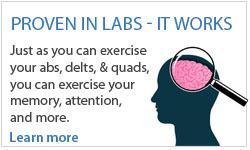Introduction
In 2019, Posit Science has released a new version of BrainHQ that is designed to be easier to use and more engaging for users who are training their brains.
Overview of the New BrainHQ
We designed the New BrainHQ with the following big ideas in mind:
- BrainHQ should be easy to learn, and easy to use. We wanted to make it more obvious on each screen what to do next, and we wanted to eliminate options that were confusing.
- BrainHQ should be engaging. We wanted to make it easier to understand your progress and your accomplishments in the exercises.
- BrainHQ should work in web browsers on desktop computers, laptop computers, tablets, and phones. We wanted to redesign the screens so they would smoothly scale from a narrow portrait-mode screen on an iPhone to a full-width widescreen desktop monitor.
These changes focused entirely on the experience that surrounds the brain training tasks. The proven science of the brain training exercises remains the same.
What’s Different and Why
Let’s dive into the changes!
The dashboard
When you log into BrainHQ, you see a dashboard. We wanted to make this dashboard simpler, and easier to find the core training that a user is looking for. In the New BrainHQ, a user is always shown two options for how to train – using the PERSONAL TRAINER (where BrainHQ selects exercise levels based on a person’s individual performance history), and EXERCISES (where the user selects their own exercise and level).
Dashboard

The Personal Trainer
The personal trainer is the most popular way to train on BrainHQ. Each time a user starts a personal trainer session, the personal trainer algorithm looks at the user’s entire history of training – every level of every exercise the user has done – what they showed good performance on and what they showed not-so-good performance on – and selects the next exercise for the user to do. In this way, the personal trainer adapts over the course of days and weeks to be individual for each person who uses it.
We have redesigned the personal trainer system to provide a great experience for BrainHQ users who want a straightforward way to improve cognitive function, with BrainHQ taking care of the details of what exercise to do next.
Personal Trainer Schedule
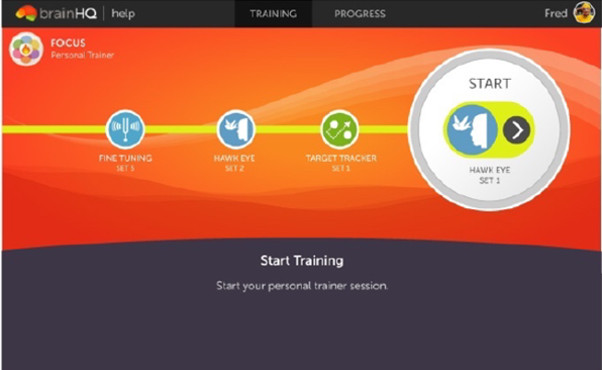
A user is intended to use the personal trainer system by following the guidance to complete a target number of levels in a training session that keeps them on track for their weekly level goal. The user does not need to make any decisions on their own and can follow the guidance from BrainHQ to use the program successfully.
In the old BrainHQ, a user selected how many minutes they wanted to train for, and the personal trainer filled that time with exercises. Each exercise was presented to the user for around five minutes, but if a user was in the middle of an exercise at the end of five minutes, the user would finish the exercise.
This system was convenient but led to a few problems. Most importantly, we think that the timer sent the wrong message to users – that they simply needed to use BrainHQ for a certain number of minutes to train their brains. But in fact, what matters about BrainHQ is completing levels of training – two people could each spend 10 minutes on BrainHQ, and if the first completes three levels they will likely benefit more than the second who completes only a single level. The timer created other issues too. As such, we made two main changes in the New BrainHQ.
First, we changed the way the personal trainer works. We wanted to emphasize that a user’s goal was to complete levels, not just complete a certain amount of time. So we eliminated the time clock. Instead, users now have a weekly goal of how many levels they aim to complete, and the personal trainer helps them achieve that goal. By default, BrainHQ assumes a user’s goal is 24 levels per week (this can be customized in the Profile page), and the personal trainer aims to have a user complete 1/3 of those levels per session (so that in three sessions per week, a user will complete their goal). In a future update, a user will be able to specify how many sessions per week they aim to train to complete their goal.
Second, we changed the user interface. In the New BrainHQ, a user starts the next exercise by clicking in the big circle on the right-hand side with the label “Start.” Generally, every screen in the New BrainHQ has a similar large circle designed to attract the eye and represent what a typical user should do next. The exercises in the row in smaller circles represent the next exercises that are scheduled for training.
Also, note that under each exercise is text describing what stimulus level is being used. If the user is doing the stimulus level for the first time, it will show the stimulus level number (like “LEVEL 15”). If the user has already done the stimulus level, and the personal trainer is bringing it back so the user can improve their performance, it will say “REPEATED LEVEL”
Introducing an exercise in the personal trainer
The brain training exercises – with a few specific exceptions, described below – have not changed in the New BrainHQ. What has changed are the messages and metrics around the brain training exercises.
When a user begins an exercise in the personal trainer, they are shown a new screen that provides information about the exercise.
Exercise Information
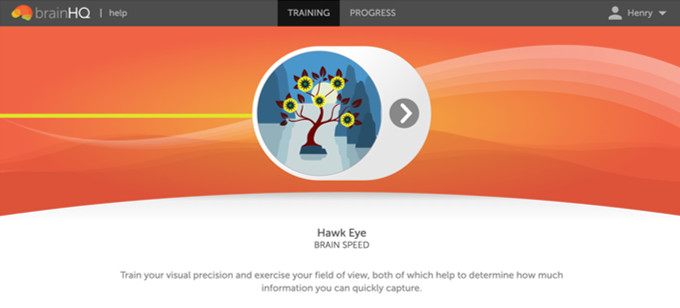
This screen shows the exercise name (“Hawk Eye”), the suite (“Brain Speed”). Underneath, there is text that describes the exercise, and how it is designed to improve brain and cognitive function. To advance to the exercise, the user clicks in the large circle.
On the exercise page, the main difference is in the challenge meter – the area above the exercise that shows the difficulty (or challenge) of the current trial in the exercise. Providing the raw score units in the old BrainHQ was sometimes confusing to our users; so we changed it.
Exercise and Challenge Meter
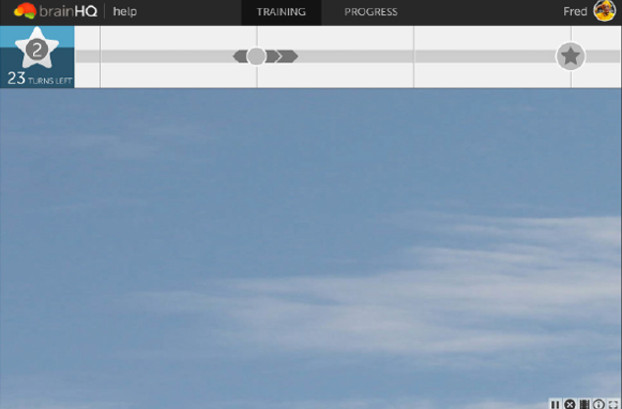
In the new BrainHQ, the challenge meter shows performance in every exercise with stars – and for every exercise, more stars is better. As a user gets trials correct (still shown by filling in the small green arrows), the challenge meter will advance towards the next star. When a user achieves that star, the star will animate into the star counter in the upper left corner, showing the user their current performance level. If a user gets trials incorrect, the challenge meter will move left – away from the next star goal (but note that once a star is awarded, it stays – falling back on the challenge meter will never remove a star, it will just make the next star slightly further away).
Note that the maximum number of stars a user can earn is 5, but there are performance levels past 5 stars. A user won’t earn any more stars, but they can continue to sharpen their performance on the exercise until they reach a maximum level of performance, shown in the challenge meter by a thick black line.
Also, we improved the tutorial system – you’ll see larger text and more detailed instructions to help users learn how to do the exercises.
Completing a level in the personal trainer list of exercises
After a user completes a level in the personal trainer exercise, they get feedback about how they did.
The way the personal trainer works in the New BrainHQ is that for a user to advance to the next exercise in the list of suggested exercises, they have to earn a cumulative total of 10 stars in the current exercise. Their progress towards this goal is shown each time they finish a level in the personal trainer. A high performing user might do this by getting 5 stars twice in a row, while a user who is struggling with the exercise might earn 1-2 stars each time, and repeat it 5-10 times. In this way, the personal trainer is now more personalized – users who need the extra practice at an exercise get it, and users who show high performance rapidly advance to the next exercise.
Completing a Level in the Personal Trainer
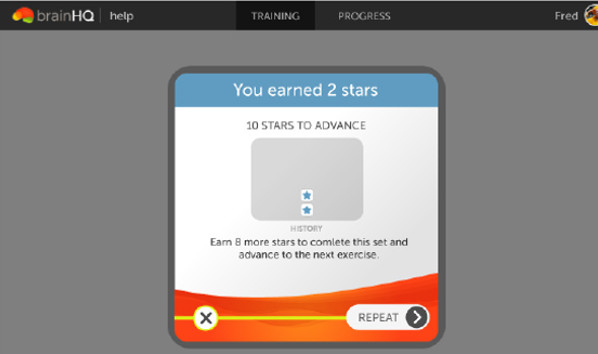
Completing an exercise in the personal trainer list of exercises
In the New BrainHQ, there is a specific screen dedicated to showing a user’s progress and performance after they finish an exercise (by earning 10 cumulative stars) in the personal trainer list. The screen shows a badge the user earns in the center (if it is the first time the user has done the specific stimulus level of the exercise). In a data display below the large circle, the screen shows three important metrics. On the left, it shows the cumulative number of stars earned (usually 10, but potentially more if a user earned 9 stars and then 3 more to get past 10). In the center, it shows the performance history of the user in the stimulus level in a bar graph, where each bar shows a single level completed and taller bars represent better performance. On the right, it shows the number of levels a user completed in the stimulus level in this session.
Completing an Exercise in the Personal Trainer
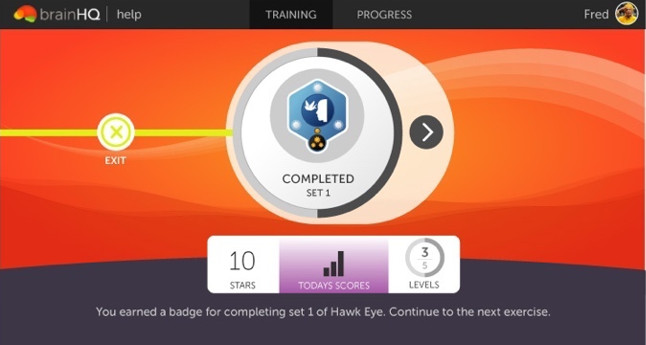
Completing a session in the personal trainer
When a user completes a full personal trainer session, they are given feedback about their progress and performance across the exercises they did in that session.
In the new BrainHQ, we wanted to create a more rewarding completion screen to show the user all they had accomplished in their personal trainer session. Now, when a user completes a personal trainer session, an animated sequence occurs that shows 1) how much their BrainAQ measure has improved, 2) how many stars they earned, organized by category, 3) how many new stimulus levels they completed, and 4) how many days they have trained this week. Information about each measure is shown at the bottom of the screen.
Completing a Session in the Personal Trainer
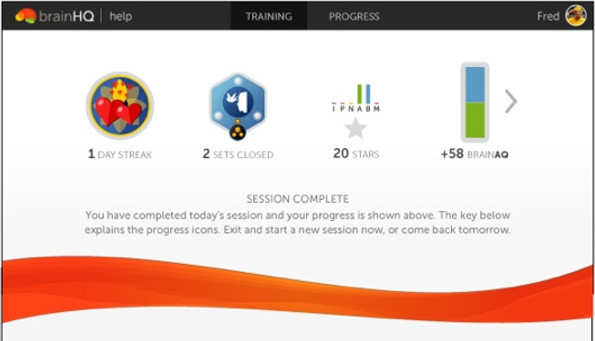
Challenges, courses, and trainer focus
The personal trainer by default will eventually cover every exercise in BrainHQ. However, in many cases, a user may want to go through a specific set of exercises focused on a specific benefit.
In the New BrainHQ, from the personal trainer screen, a user can click on the “FOCUS” button in the upper left corner and will be taken to a selection screen with the following three sections:
STANDARD
“Personal Trainer” and “Personal Trainer with Daily Spark”.
Many full-access users enjoy the “Daily Spark” feature too, where BrainHQ provides a specific different exercise each day of the week. We originally designed the Daily Spark as a feature for users who did not have full access to BrainHQ, to provide a demo; however in the New BrainHQ we wanted to make it easily available to all users. If a user wants to get the “Daily Spark”, they can select the “Personal Trainer with Daily Spark” focus, which will give them their daily spark exercise as a warm-up before each personal trainer session.
SPECIALIZED
In the New BrainHQ, we have made the courses/challenges part of the personal trainer accessible under this section where a user can select a Focus such as “Attention” or “Efficiency”.
CUSTOM
Under this section, an individual user, group administrators and health clinicians can create a customized Focus by selecting specific exercises (a subset of BrainHQ exercises).
The personal trainer by default is set to “Personal Trainer with Daily Spark”. Selecting any other focus from any of the above three sections configures the personal trainer to provide that specific focus.
Personal Trainer Focuses

Individual exercises
Many people enjoy picking their own exercises – so they can focus on a favorite, or work to collect stars in an exercise they know they can improve in.
We have redesigned the individual exercise system to provide a great experience for BrainHQ users who are focused on performance improvement, want to see more of performance-related feedback data, and are comfortable independently navigating BrainHQ.
A user is intended to use the individual exercise system by picking individual exercises, then individual stimulus levels, to work on at their own pace for as long as they like. For each stimulus level, the user can repeat it as many times as they like to improve their performance, and then go on to another stimulus level or exercise of their choice.
In the New BrainHQ, users can go directly to exercise selection from the dashboard by clicking on the “EXERCISES” button and will be taken to a screen displaying all the exercises grouped under BrainHQ six categories. On top of this page, the users Exercise History is displayed (list of exercises user has recently trained).
Individual Exercise Selection

After the user selects an exercise, they see a group of stimulus levels.
In the new BrainHQ, we wanted to simplify navigation through the stages, and show more performance feedback. So we brought all of the stages onto a single page (scroll down to see all stages). Within each stage, each stimulus level shows the user’s best ever performance in stars. Users can now earn medals – bronze, silver, and gold – for each stage. Generally, getting a best performance of 3 stars for each stimulus level in a stage earns a bronze medal, 4 stars for each stage for a silver medal, and a mix of 4 and 5 stars for each stage for a gold medal. The medaling system provides some light guidance for users – encouraging them to improve their performance in stages where they are close to earning the next medal.
Stimulus Levels in an Exercise

Within each stage, any stimulus level that has been done once or more will show a performance history – a bar graph where each column shows a time the user did the stimulus level (better performance is higher). If the user has done the stimulus level just a few times, they will see a number of bars. If they have done the stimulus level many times, only their first, best, and most recent (if their best is not their most recent) will be shown, with smooth lines connecting the bars, and the initial raw score shown in dark grey and the best raw score shown in green.
Stimulus Levels in an Exercise (with performance)
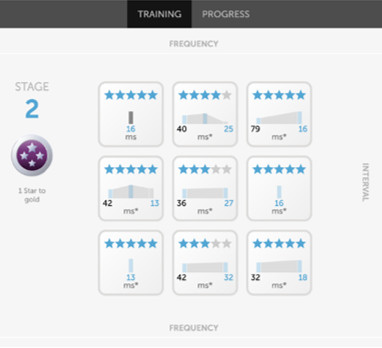
Completing a level in an individual exercise
Completing a level in the individual exercise system works a little bit differently than it does in the personal trainer, because in the individual exercise system BrainHQ does not eventually advance a user to a next exercise – the user can keep repeating the stimulus level as long as they like to improve on it.
In the New BrainHQ, when a user completes a stimulus level in the individual exercise system, they see a dialog box showing their performance information in stars and raw score units – for the first time they did the stimulus level, the time they performed best at this stimulus level, and for the level they just finished. The default option is to repeat the stimulus level to improve on it. Once they are ready, they can click the exit button to return to the exercise stage page and select a new stimulus level to work on.
Completing a Level in an Individual Exercise
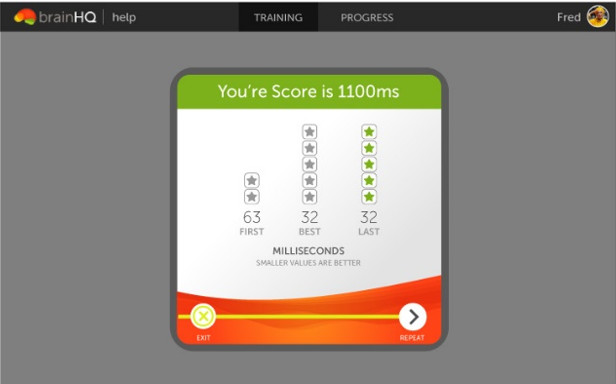
Changes to specific exercises
In building the New BrainHQ, we reviewed progress and performance data from every exercise and every stimulus level to determine if it was working as intended with large numbers of users. Based on the data, we made modifications to 8 exercises. In 3 cases, the modifications were relatively minor. In 5 other cases, the modifications were significant. They represent new versions of the existing exercises, and users will see the levels in the exercises as new – without progress history – but rest assured, the data from those exercises are still included in the user’s total performance data.
Mind’s Eye: The old version of Mind’s Eye adapted its challenge by presenting the stimuli more quickly. The new design is to help the brain improve the sharpness of its ability to discriminate various visual stimuli. In addition, we improved the way the target is shown to the user at the start and also presented after incorrect trials to remind the user what to look for.
Hear Hear: We made similar changes to Hear Hear that we made to Mind’s Eye, with the exception that the adaptive dimension did not require a change. As a result, user’s performance history is maintained in Hear Hear.
Card Shark: The old version of Card Shark was not adaptive – it simply counted how many trials a user got correct and incorrect. We changed the exercise to be adaptive – now, it increases the number of cards the user has to keep in memory as the user gets trials correct. This change to Card Shark makes performance on the new version not directly comparable to the old version, so it is presented as a new exercise to users.
Auditory Ace: We made significant changes to Auditory Ace, in the same way we did to Card Shark, and it is also presented as a new exercise to users.
Freeze Frame: The old version of Freeze Frame adapted its challenge on the basis of presentation time, getting faster as users got trials correct. The new version is significantly different, adapting challenge on the basis of the frequency of non-target stimuli, and requiring users to maintain their attention over substantially longer periods of time (~10 minutes, as opposed to the previous ~2.5 minutes). Freeze Frame is also presented as a new exercise to users.
Optic Flow: The old version of Optic Flow had stimulus levels that required two responses to be made. We removed the requirement to avoid an obstacle by pressing the space bar because many users were confused by the requirement. This change to Optic Flow makes its performance not directly comparable to the old version, so it is presented as a new exercise to users.
Right Turn: The old version of Right Turn was a continuous performance task, meaning that users had to continuously respond with their answers with no break between stimuli. In the new version, the stimuli are presented and the user can take their time to respond.
Mental Map: We improved the usability of Mental Map by always animating rotations and flips, to help a user keep track of what was changing; and eliminating the most difficult stage where four potential choices were presented.
Based on our progress review and users performance data, we also made a number of minor changes to other exercises.
The account page
In the New BrainHQ, all information has been collected on a single Account page (identical to Profile page). Users should go here to change their email or password, set goals & reminders, and other information.
Profile Page
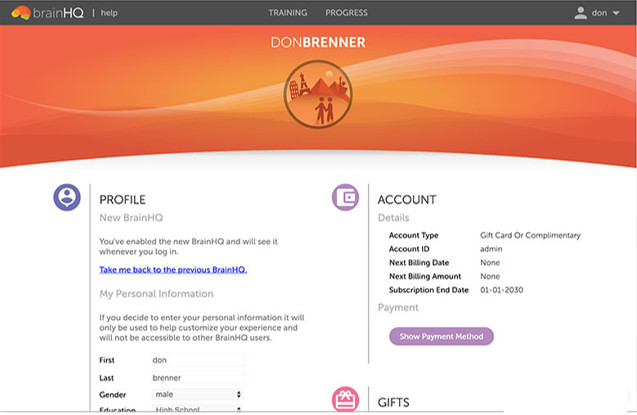






 English
English
 Français
Français